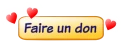Building a Sound Box (with a DFPlayer)
Here is a guide to explain how to build an electronic sound box that can play from 1 to 14 sound effects: The "Boita'Son"! As always, contact me if you have any questions!
I also created a tutorial to make a sound box with an "Arduino" + a "DFPlayer" or with a Raspberry Pi (more computer-based, a bit more complex, but also more comprehensive).
To make things easier, you can also buy it ready-made on the LaSonotheque store, I named it "Exposi'Son"!
Here are a few examples of uses:
- A relaxing ambiance diffuser to help you fall asleep at night.
- A sound launcher to provide live sound effects for a theater play or a radio show.
- A guided meditation or ASMR player.
- A timer for board games.
- A backing track launcher for your improvisations or songs for musicians.
- A children's story player that kids can choose freely, or an audiobook player.
- A noise launcher to entertain the crowd.
- A buzzer like in a TV game show, with a single sound and a big "punch" button.
- Or anything else you can think of!
YOUR ATTENTION PLEASE!
DFPlayer Mini modules come in various versions, from different manufacturers and suppliers. I don't know which DFPlayer you have or will get, and what it will be capable of.
More information on my DF Player Mini guide.
The biggest drawback of DFPlayers is that they are now Mono. In the past, stereo versions were available, but not anymore... If you need stereo or multi-track, consider using the Raspberry Pi.
Now it's your turn!
In the video, I only installed 3 push buttons (B1 to B3) for demonstration purposes. You can install up to 14.
Here is the schematic. It is designed for a speaker or a headphone output. The SPK outputs are amplified. You can also use the two "DAC_L" and "DAC_R" outputs from the DF Player to create a stereo "line" output to send to a console or amplifier.
Here is the equipment you will need:
- VCC: A power supply of 3.2 to 5V. For example, 3 or 4 AA or AAA batteries in series, a phone charger, a 3.7V 18650 battery, etc.
- A switch to turn the device on and off (optional).
- U1: A "DF Player Mini" (also referenced as "HW-247A"). Make sure to get this specific model, as other so-called equivalent models do not have the same characteristics ("MP3-TF-16P" or other "BY8001-16P"). To ensure you get the right one, here's what I buy.
- H1: A 3 Watt / 4 Ω speaker, or a jack socket.
- R0: A 500 Ω or 10 kΩ potentiometer, preferably logarithmic. For a stereo setup, you'll need two or a dual one.
- B1 to B20: Push buttons.
- R1 to R20: Resistors, including 2 with 0 Ω, which I removed from the schematic (R1 and R11).
- R1: 0 ohm resistor, so no resistor.
- R2: 3 kΩ resistor.
- R3: 6.2 kΩ resistor.
- R4: 9.1 kΩ resistor.
- R11: 0 ohm resistor, so no resistor.
- R12: 3 kΩ resistor.
- R13: 6.2 kΩ resistor.
- R14: 9.1 kΩ resistor.
- R15: 15 kΩ resistor.
- R16: 24 kΩ resistor.
- R17: 33 kΩ resistor.
- R18: 51 kΩ resistor.
- R19: 100 kΩ resistor.
- R20: 200 kΩ resistor.
- A prototype board and/or some wires.
All you have to do is download some sounds from LaSonotheque.org in .wav or .mp3 format and place them on the SD card, naming them with 3 or 4 digits: 0001, 0002, etc.
You can also use different buttons and resistors to access additional options:
Note: I realized that "Vol-" and "Vol+" are usually inverted compared to this schematic...
♥ - Joseph SARDIN - Fondateur et Sonothécaire de BigSoundBank.com et LaSonotheque.org - Contact